PokerTracker 4: Analysing Pre-flop All-ins
Monday, 1 April 2013
by James "SplitSuit" Sweeney
While going all-in pre-flop isn’t the most common occurrence, it’s important that players who are looking to improve their game analyse these spots given how costly they can be. Many players only check their pre-flop all-in results to see if they’re running badly if they feel unlucky, rather than analysing their all-in pre-flop ranges, but this is less than ideal. When you put your entire stack in pre-flop, shouldn’t you always want to apply correct hand ranges? We can all agree that mistakes with your entire stack can be disastrous, so let’s explore this aspect of our game together to see if we can make any improvements.
First, let’s see how we are performing when going all-in pre-flop. You can use any good tracking software solution that you have access to; if you are using my favorite tool PokerTracker 4 then you can create a filter by clicking More Filters... and then select Actions and Opportunities > Actions and Opportunities – Preflop > Preflop Calls to turn on the Went All-In switch. Next, we will also enable the Preflop Raises > Raised All-In switch. Now click Add to Filter to add each of these options to your filter definition. But wait, the logic for this filter is incorrect. By adding the options in the order we recommended we have accidentally created a filter for (Raised All-In) and (Went All-In).
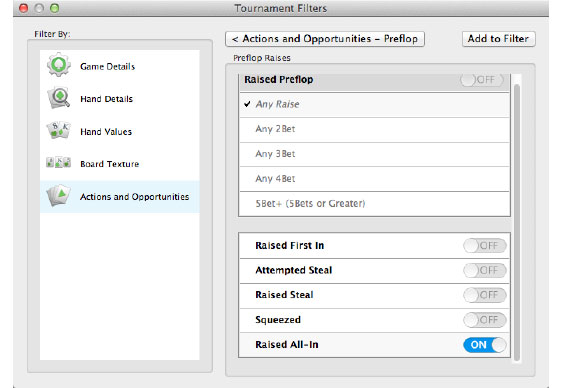
To solve this dilemma we need to “OR” the two options. You must select the filter and then click Ungroup. Now that the two filter properties are separated, click 'OR' Selected; this will change our filter definition to (Raised All-In) OR (Went All-In). Click Save and Apply Filters to review any hands where you called an all-in, or anytime you shoved pre-flop and your opponent called, as well as the times you shoved pre-flop and your opponent folded. We suggest you use a report that is grouped By Position, such as the Results > Overview > By Position report in PokerTracker 4.
While evaluating your pre-flop all-in filtered results, it is important that you consider a few key facts:
1. Chances are your database sample size will be too small for truly honest analysis. Getting your stack all-in pre-flop doesn’t happen every other orbit, and may only happen a couple of times per session. You should therefore consider the results of this filter with a pinch of salt and have an understanding that the results may change over time as your sample size increases.
2. The results in the filtered report should display positive winnings because hands like A-A and K-K are included in the current filter. If your results are negative, then you may have a serious flaw in your understanding of pre-flop poker dynamics.
3. You can use the results of All-in Equity Adjusted Winnings to gauge how good or bad you are running in these all-in spots. All-in Equity stats are not perfect, they can only analyse the equity of your hand versus the exact hand your opponent had (as opposed to your opponent’s range of hands). Of course this is a results-oriented point of view, but this is the inherent flaw in any equity-based stat used by a tracking application.
In a perfect world, your tracker could calculate the expected value of your all-in shove against your opponent’s likely range of hands, but sadly that is not possible to automate; it requires a human being’s mind to estimate an opponent’s actual range. Additionally, All-In Equity stats cannot realise the equity of any hands which may have folded in multi-way pots. Even with all of these inherent flaws, All-in Equity Adjusted Winnings are still worth your consideration.
Regardless, if you are profitable or not after this filter has been applied, we should dig a little deeper to get the greatest rewards from our research. Let’s start by reviewing your results by position. Are you showing losses from the Early Position (EP) where perhaps you are stacking off too liberally? Are you showing losses from late positions because you are adjusting to the pre-flop “re-steal game” incorrectly? Are you winning from the blinds and finding the right spots to four-bet bluff? Be sure to open up some hand histories in each position to review your play and make sure you made optimal decisions versus your opponent’s likely range in each scenario. It’s time to adjust your all-in pre-flop range if you find that you were bluff shoving against fish who are likely to call lightly with a wide range of hands that you are behind, or making break-even-at-best calls against good regulars who understand the dynamics of your hand range.
Another way I like to dig deeper with my coaching students is to open up the Holdem Hand Range Visualizer (HHRV). This will allow us to see each hand played while we have the all-in filter applied. Open up the HHRV by going to Statistics > Holdem Hand Range Visualizer and select VPIP as the heat map statistic (in order to get your stack all-in pre-flop you must have voluntarily put money into the pot). When the Range button is selected, the HHRV’s top-down view allows you to review your entire all-in pre-flop range, and can help you see each hand’s frequency within the range. If you find a lot of pre-flop all-ins with weak hands you will want to open up some hand histories in the report below to determine why you played those hands the way you did. It’s very possible that you made some good four- or five-bet shoves but happened to run into the top of your opponent’s range. These things do happen to even the best players from time to time, but they should not happen with great frequency if you’re running within a normal expectation.
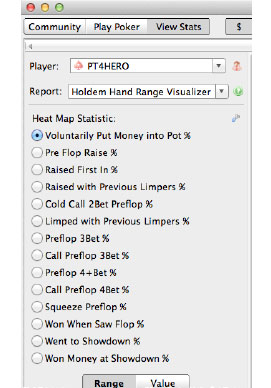
Next, I suggest we review your all-in pre-flops by effective stack size. If you’re playing optimally, you should be using a different stack-off range versus players with 40 big blind stacks than you would against players with 100 big blind effective stacks or even greater. Your all-in range should be determined in part by your opponents’ stacks. There are different ways to filter for effective stack sizes, but I prefer to filter for the final pot size (if the final pot size is less than 60bb then I was probably all-in pre-flop against a 30bb or less player).
To Add this filter, click More Filters... > Add Filter. This will allow us to add our effective stack size filter to the existing all-in pre-flop filter options we previously chose. Now select Hand Details > Pot Size & Stack Depth > Pot Size & Stack Depth – Hand Total > turn on the Pot Size switch and choose big blinds between 0 and 60. To continue we must then click Add to Filter > Save & Apply Filters.
Now that this new filter is in place, the HHRV will only display hands were the final pot size was less than 60bb and you called an all-in bet or anytime you shoved pre-flop. See if you’re getting it all-in pre-flop too lightly in the report below, especially with marginal pairs like 8-8, or hands that look pretty but are weak at showdown unimproved – such as A-J, K-Q, and pure bluff hands. This is how good, thinking online players commonly determine if they are choosing the incorrect ranges. It’s a technique that everyone can use with just a little bit of effort. The results from this kind of analysis is helpful when creating a better “default all-in pre-flop” range against a given effective stack size.
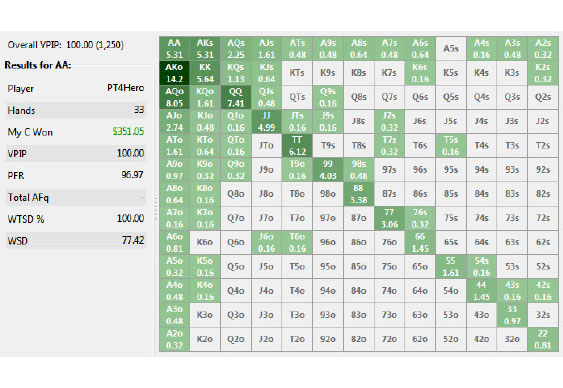
This is, of course, just the beginning. Using the examples we have provided to create a filter, you should also attempt to analyse pre-flop all-ins where the final pot size was 61bb to 120bb, 121bb-160bb and 161bb-240bb. If you play with deeper stacks quite often, add a 241bb or greater final pot size so you can review your deep-stack, pre-flop, all-in choices – the deeper the stack, the more costly your mistakes can become. Take this time to really check your ranges, and to also question whether you are automatically going all-in pre-flop with hands that are not ideal for the situation or stack size. Hands like A-K, Q-Q, and J-J are often considered automatic all-in pre-flop hands for some players, but the truth is, in certain situations, it may be better to take a different line pre-flop. A good player is always adjusting to the scenario; there are no automatic plays.
The in-depth review we are advising in this article will take some time, but it will be time well spent if performed correctly. These are the aspects a poker coach will go through with his or her students. It’s critical to review these key points so you can work to correct your errors. Of course, your actual pre-flop ranges are dynamic to the situation at hand (stack sizes, opponent’s player type, history, etc), but this kind of study away from the table allows you to create some range ideas that you can profitably deviate from as the situation calls for an adjustment to your default strategy. Enjoy your exploration and happy grinding!
James Sweeney is a noted poker coach, and author of the book "Dynamic Full Ring Poker: Beyond the Basics" published by Daily Variance. James contributed to the tutorial content development and support of PokerTracker 4, and remains an active player advisor to the PokerTracker management team. His single-serve coaching video content is available at
splitsuit.com, featuring his newest release "The 100K Micro-Stakes System: Crushing 50NL In 2012"